Dell Bios Password Generator Download Free
To discover a working BIOS password for your Dell, enter the Service Tag from your Dell into our password generator tool. The Service Tag will be documented on a small sticker on the bottom, back, or side of your Dell PC. The Service Tag is a 7 digit identifier that is unique to your Dell. Downgrade/Unlock Dell Laptop BIOS (e6400/d630 series). Best of all it's free, like much of the software we recommend. Need to follow and download a few more tools before you can boot from a flash device. Tool and keep a local copy or use the following BIOS Master Password Generator website. How to remove the password from a Dell Latitude D Series or E Series E6400 or E6500 laptop - Duration: 6:04. The Laptop Barn 96,471 views.
Code: O 70 2EO 71 FFQNote that the first letter is a 'O' not the number '0'. The numbers which follow are two bytes in hex format.Flashing BIOS via hardwareIf you can't access the computer when it's on, and the standard backdoor passwords didn't work, you'll have to flash the BIOS via hardware.
Please read the important notes at the end of this section before to try any of these methods.Using the jumpersThe canonical way to flash the BIOS via hardware is to plug, unplug, or switch a jumper on the motherboard (for 'switching a jumper' I mean that you find a jumper that joins the central pin and a side pin of a group of three pins, you should then unplug the jumper and then plug it to the central pin and to the pin on the opposite side, so if the jumper is normally on position 1-2, you have to put it on position 2-3, or vice versa). This jumper is not always located near to the BIOS, but could be anywhere on the motherboard.
To find the correct jumper you should read the motherboard's manual.Once you've located the correct jumper, switch it (or plug or unplug it, depending from what the manual says) while the computer is turned OFF. Wait a couple of seconds then put the jumper back to its original position. In some motherboards it may happen that the computer will automatically turn itself on, after flashing the BIOS. In this case, turn it off, and put the jumper back to its original position, then turn it on again. Other motherboards require you turn the computer on for a few seconds to flash the BIOS.If you don't have the motherboard's manual, you'll have to 'brute force' it. Trying out all the jumpers.
In this case, try first the isolated ones (not in a group), the ones near to the BIOS, and the ones you can switch (as I explained before). If all them fail, try all the others. However, you must modify the status of only one jumper per attempt, otherwise you could damage the motherboard (since you don't know what the jumper you modified is actually meant for). If the password request screen still appear, try another one.If after flashing the BIOS, the computer won't boot when you turn it on, turn it off, and wait some seconds before to retry.Removing the batteryIf you can't find the jumper to flash the BIOS or if such jumper doesn't exist, you can remove the battery that keeps the BIOS memory alive. It's a button-size battery somewhere on the motherboard (on elder computers the battery could be a small, typically blue, cylinder soldered to the motherboard, but usually has a jumper on its side to disconnect it, otherwise you'll have to unsolder it and then solder it back).
Take it away for 15-30 minutes or more, then put it back and the data contained into the BIOS memory should be volatilized. I'd suggest you to remove it for about one hour to be sure, because if you put it back when the data aren't erased yet you'll have to wait more time, as you've never removed it.
If at first it doesn't work, try to remove the battery overnight.Important note: in laptop and notebooks you don't have to remove the computer's power batteries (which would be useless), but you should open your computer and remove the CMOS battery from the motherboard.Short-circuiting the chipAnother way to clear the CMOS RAM is to reset it by short circuiting two pins of the BIOS chip for a few seconds. You can do that with a small piece of electric wire or with a bent paper clip. Always make sure that the computer is turned OFF before to try this operation.Here is a list of EPROM chips that are commonly used in the BIOS industry. You may find similar chips with different names if they are compatible chips made by another brand.
If you find the BIOS chip you are working on matches with one of the following you can try to short-circuit the appropriate pins. Be careful, because this operation may damage the chip.CHIPS P82C206 (square)Short together pins 12 and 32 (the first and the last pins on the bottom edge of the chip) or pins 74 and 75 (the two pins on the upper left corner).
Dell Bios Password Generator 6ff1
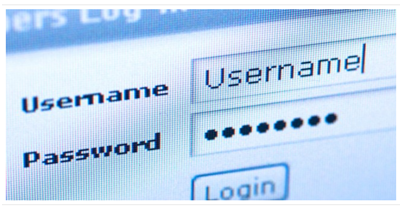
Code: 80 51 81 - - 50 OPTi F82C206 100- -31 1 303 26Dallas DS1287, DS1287ABenchmarq bp3287MT, bq3287AMTThe Dallas DS1287 and DS1287A, and the compatible Benchmarq bp3287MT and bq3287AMT chips have a built-in battery. This battery should last up to ten years. Any motherboard using these chips should not have an additional battery (this means you can't flash the BIOS by removing a battery). When the battery fails, the RTC chip would be replaced.CMOS RAM can be cleared on the 1287A and 3287AMT chips by shorting pins 12 and 21.The 1287 (and 3287MT) differ from the 1287A in that the CMOS RAM can't be cleared.
If there is a problem such as a forgotten password, the chip must be replaced. (In this case it is recommended to replace the 1287 with a 1287A). Also the Dallas 12887 and 12887A are similar but contain twice as much CMOS RAM storage. Code: 1 -. U - 24 5v2 - - 233 - - 224 - - 21 RCL (RAM Clear)5 - - 206 - - 197 - - 188 - - 179 - - 1610 - - 1511 - - 14gnd 12 - - 13 NOTE: Although these are 24-pin chips,the Dallas chips may be missing 5 pins,these are unused pins.Most chips have unused pins,though usually they are still present.Dallas DS12885SBenchmarq bq3258SHitachi HD146818APSamsung KS82C6818AThis is a rectangular 24-pin DIP chip, usually in a socket. The number on the chip should end in 6818. Although this chip is pin-compatible with the Dallas 1287/1287A, there is no built-in battery.Short together pins 12 and 24.
Code: 1 -. U - 24 5v2 - - 233 - - 224 - - 215 - - 206 - - 197 - - 188 - - 179 - - 1610 - - 1511 - - 14gnd 12 - - 13 Replacing the chipIf nothing works, you could replace the existing BIOS chip with a new one you can buy from your specialized electronic shop or your computer supplier. It's a quick operation if the chip is inserted on a base and not soldered to the motherboard, otherwise you'll have to unsolder it and then put the new one. In this case would be more convenient to solder a base on which you'll then plug the new chip, in the eventuality that you'll have to change it again. If you can't find the BIOS chip specifically made for your motherboard, you should buy one of the same type (probably one of the ones shown above) and look in your motherboard manufacturer's website to see if there's the BIOS image to download.
I’ve recently updated the on my site, extending the functionality somewhat.Added support for Asus date code passwords & Sony 4x4 one-time passwords.Visit any time you like, there’s no charge for the service & we’re open 24/7. If you crack your BIOS Passcode with my tools, please leave a comment, tell us about your win.There’s an iOS Restrictions Passcode Finder ontoo.
Play the best 3D multi-player online pool game. Pool, Snooker, Billiards, and Pub Pool. Compete in tournaments or play for fun with friends.  Virtual Pool 4 'So realistic it will make your real pool game better!' Download Virtual Pool 4 now! The best video pool game on the market just got better. Stunning graphics and powerful new physics. Compete with real pros on the Pro Tour, or go on the road and gamble with hustlers. Play head to head with friends and show off your skills. Yes, you can use your copy of Virtual Pool 4 on any single computer you own. You may transfer 12 times per year on your own. When you transfer, we will email you your new serial number. Then, use your new serial number to re-register Virtual Pool 4 on your new computer. If you have a special case, you may contact us at support@celeris.com.
Virtual Pool 4 'So realistic it will make your real pool game better!' Download Virtual Pool 4 now! The best video pool game on the market just got better. Stunning graphics and powerful new physics. Compete with real pros on the Pro Tour, or go on the road and gamble with hustlers. Play head to head with friends and show off your skills. Yes, you can use your copy of Virtual Pool 4 on any single computer you own. You may transfer 12 times per year on your own. When you transfer, we will email you your new serial number. Then, use your new serial number to re-register Virtual Pool 4 on your new computer. If you have a special case, you may contact us at support@celeris.com.
Apple say that if you’ve forgotten your Restrictions Passcode, you must wipe & reset your device. Apple are lying, & the proof is on my site.
Most Viewed News
- Neo Geo Rom Ng Sfix Romeo
- Download Aplikasi Pelacak No Hp Untuk Pc
- Getopenfilename Default File Path
- Dizzy Up The Girl Zipping
- Incredimail 2 6.1.3 B4653 & Junlfilterplus English (crack Uk10)
- Google Play Store App Free Download For Nokia Lumia 520
- Banana Yoshimoto Sonno Profondo Pdf Download
- Download Recovery Xperia X8
- Photo Booth App Download Free
- Sportcraft Ex200 Elliptical Trainer Manual
- Download Ms Visio 2007 Portable Gratis
- Corel Cocut Pro X4 Full With Licence Key For Nod
- Free Download Movie Jumper 2